Artwork Guidelines
The first part of building your campaign is to understand what the artwork guidelines are set by the BWS team. Guidelines include everything from banner sizes, dimensions, file types, example URL's, positioning on the page and also any rules about what the artwork should and shouldn't contain. In order to view the available banner slots within the website along with the specifications for each slot, you will need to click on the PDF located on the right hand side of the page.
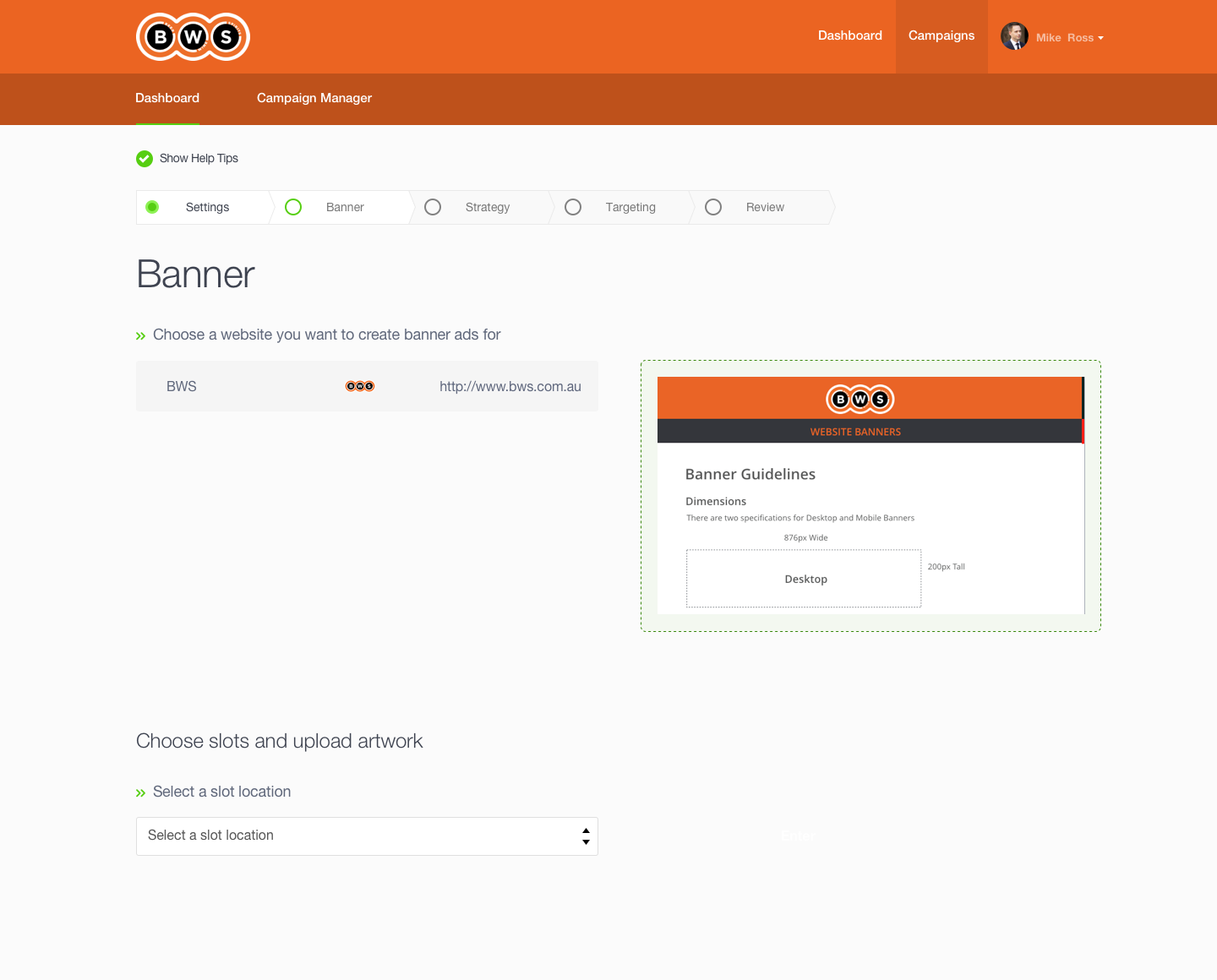
Understanding the Guidelines PDF
Once you click on the PDF in the above illustration, the PDF will load in a full screen. The PDF contains the pricing, specifications and name for each of the banner slots available. It is important to remember the banner slot name that you wish to advertise within as you will need to select this slot name from a drop down list in the following steps
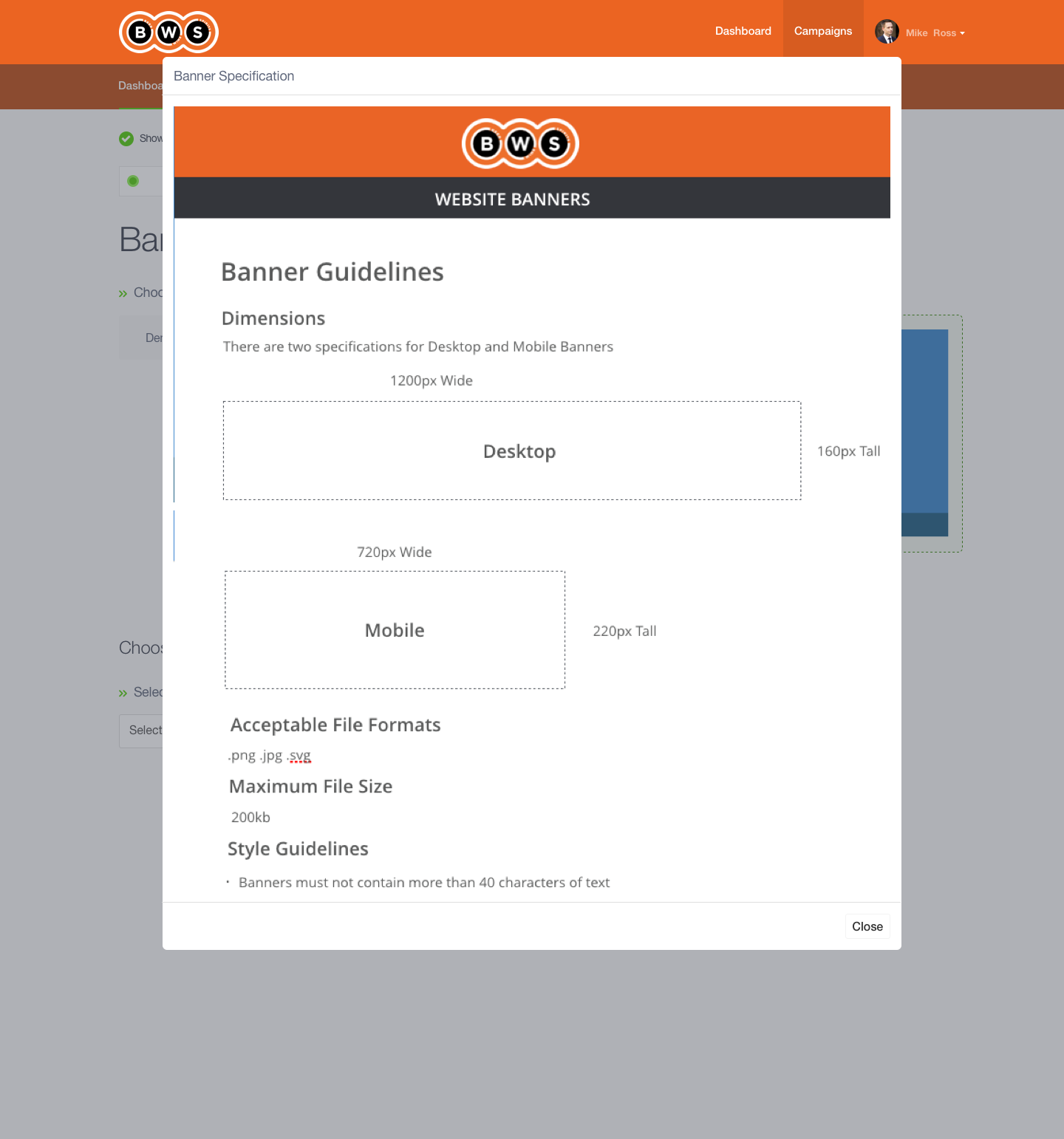
Banner Sizes
There are two different banner sizes, These are for desktop, mobile, home page, and home page carousel placements. In order to promote your banner to all customers that visit the BWS website you will need to upload both sets of artwork. Specifications are as follows:
- Desktop banners must be 1200px wide by 160px tall
- Mobile banners must be 720px wide by 220px tall.
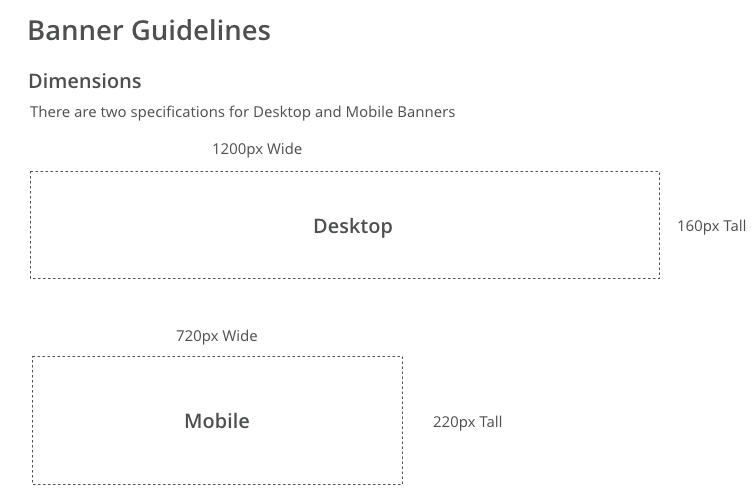
Artwork Rules
- Banners must not contain more than 40 characters of text.
- Banners must be linked to a URL that displays products relevant to the graphic.
- Banners backgrounds must be coloured #FFFFFF or #F9F9F9.
- Banners may have a maximum of approximately 40% of their banner background containing colours that do not follow the above rule. Approval is at the discretion of BWS.
- BWS may reject any artwork that does not comply with these guidelines or for any other reason it deems necessary. If a banner is rejected you will receive a rejection notification with commentary around the design issue in order to correct the problem and re-submit.
Updated over 7 years ago