Adding a Payment Method
In order to advertise your products, you must add a payment method to your account so that you can "buy" credits. Start by clicking on the User "drop down" menu in the top right-hand corner of the page, and click on the "User Profile" option at the top of the menu.
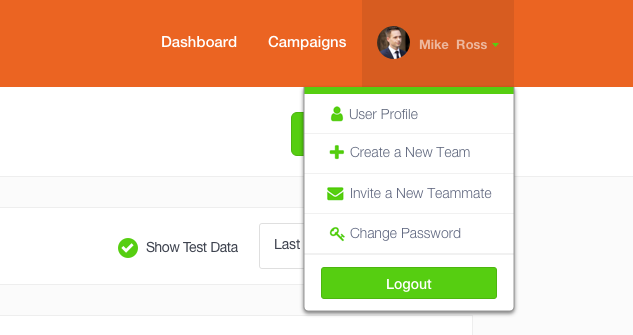
Navigate to Billing
When you open the User Profile menu, a new horizontal menu appears in the grey tab below the BWS Logo. Click the "Billing" tab, which is the third tab from the left.
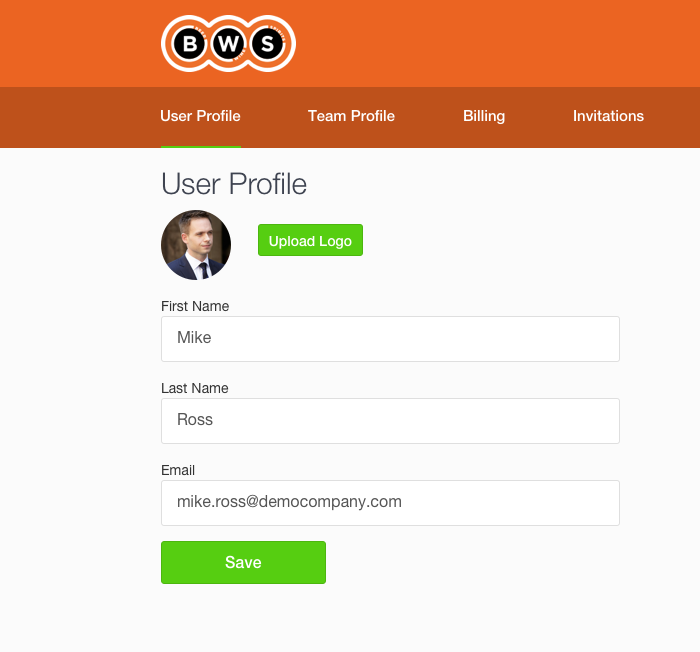
Billing Details
At the top of the Billing page is a section where you enter your billing contact's information. The billing contact receives monthly statements from Citrus and notifications any time a change is made on the Billing page (for example, the addition of a credit card or the purchasing of advertising credits).
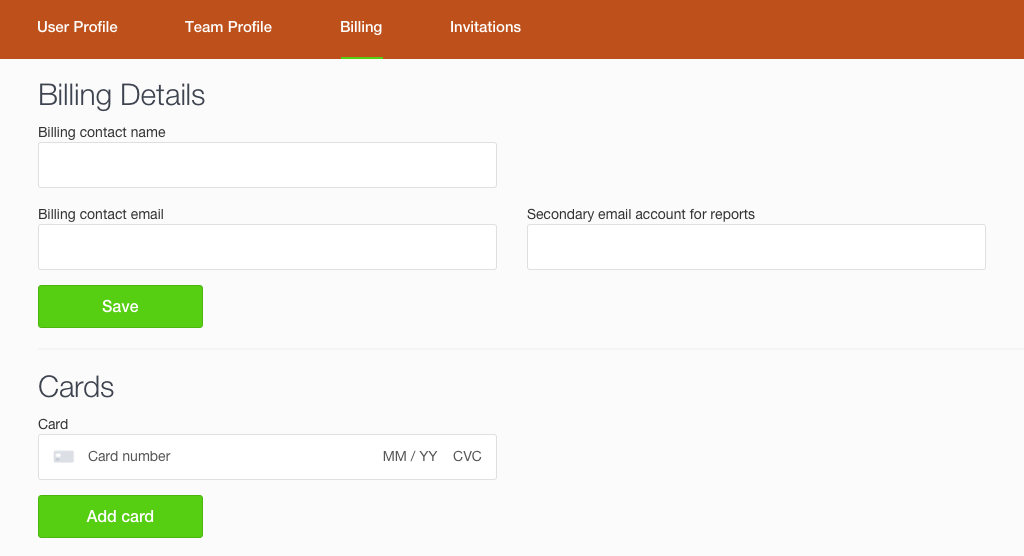
Paying using a Credit Card
If you intend to spend less than $5,000 per month on the advertising platform, you must use a credit card as your payment method. If you intend to spend more than $5,000 per month and do not wish to use a credit card, you can set up a credit account with Citrus with 45-day payment terms. Just contact Citrus by clicking the button below to set up a credit account.
To add a card, simply add the card number, expiry and CVC number into the respective fields. Credit cards are stored with www.stripe.com and Citrus uses Stripe to secure all online payments.
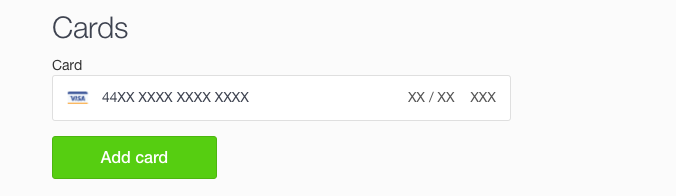
Adding Credit to your Account
When you've added a credit card to your account, you can purchase credit and add it to your account. Just enter the amount you wish to purchase and click the green "Top Up" button. You can also see the balance of your account by visiting this page.
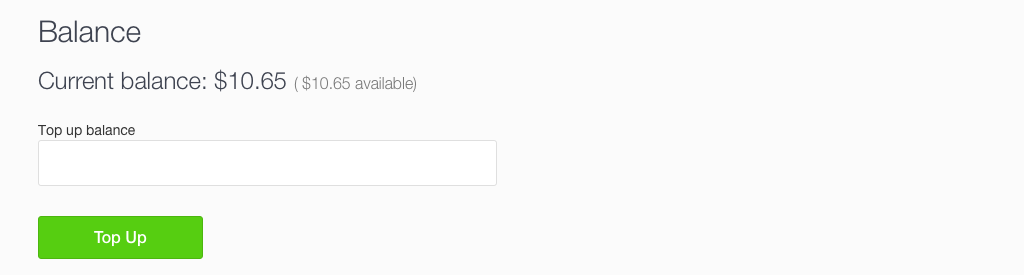
Updated over 7 years ago