Ad Targeting
This part of the targeting allows you to promote your products to the top of the page when specific search terms are entered by a customer in the website search bar. For instance, if you are a laptop brand, you may want to target the word "laptop", "laptops", "notebooks" or any other variation (including spelling errors) of these words that may be relevant to your product.
The more you enter, the more customers you are likely to cover. Search terms will be manually reviewed before your ads are shown on the website and may be rejected if the search terms are deemed to be irrelevant to the product you are advertising (e.g. selecting the word "desktop" if your product is a laptop or bidding on a competitors brand name).
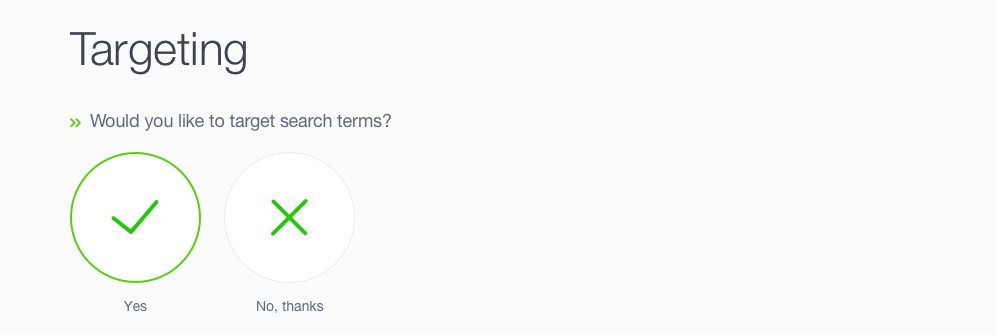
Add Search Terms
To add a search term, you will need to enter it into the box shown below and then click on the "add" button to the right of it. You will be able to see a list of all the search terms you have added as they will be listed just underneath the text entry box. Once you have added all of your search terms, you will need to click the "continue" button underneath the list of search terms.
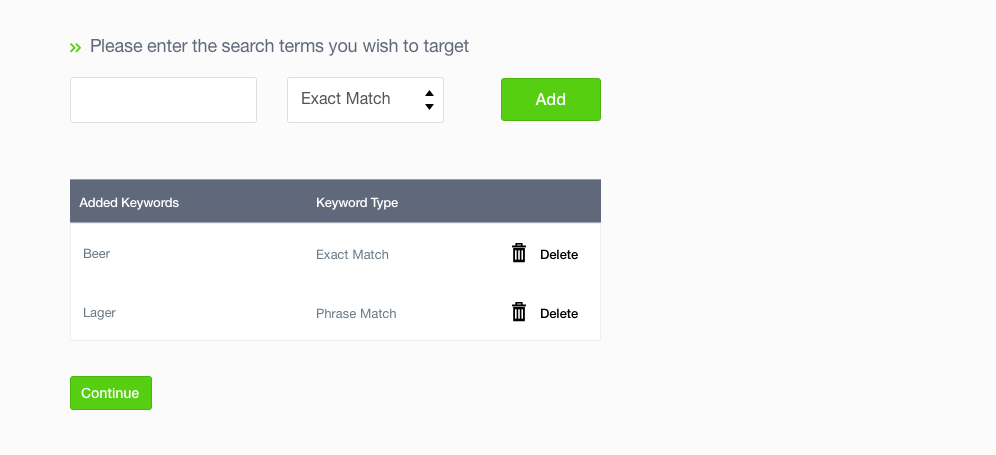
Continue to Review
Once you've entered the search terms you wish to target, please click the "Next" button located at the bottom of the page.

Updated over 7 years ago